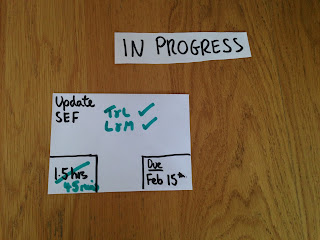Here I explain a simple and effective way to organised tasks and the constant stream of work that you get as a Headteacher or leader. This approach can also work well and be effective for teachers in managing their PPA and non-contact time.
If you adopt this approach please let me know how it goes, especially if you make changes and improvements - tweet me at @MrB_Online
This approach works best as a display in your office, inside of your cupboard door or on a spare wall.
It uses a simply 'Inbox' system and is set up like this:
As a task/ job comes across your desk you write it down on a card and add it to your 'Inbox' under one of three heading - Red, Amber or Green.
Red: Urgent
Amber: Will need completing soon
Green: Plenty of time
What you consider as a red, amber or green task is up to you, it depends on how you work and the type of task. For example, planning an assembly would be Green two weeks before, amber the week of the assembly and red if it's tomorrow morning. A Headteacher Report to FGB that would be red two weeks before the meeting as it needs to be sent out with the agenda.
The movement of tasks around your inbox might work abit like this:
When you start a task it needs to move to the 'In Progress' section of your board and then when complete you can bin the task card or file under 'Complete' for future reference.
The task cards themselves need additional information, be generous with their size so you can add notes and edit - I use these cards.
The card includes the estimated completion time and the due date.
Write on the cards, makes notes and edit.
Explain the system to other leaders so this system can also help you delegate effectively
Keep the 'In Progress' section manageable and leave tasks in your Inbox until you start them.
Use this board along with your Outlook Calendar booking in 'board time'.
Got a better system or have adapted this approach and made it better - I would love to hear about it!
Tweet